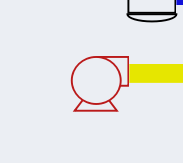Workview Animations
WideQuick Modular Framework comes with the ability display different colors on symbols in object in order to display their status. This could range from alarms and warnings to show if the object is active or under service. Just like for the popups and support object this uses suffixes to determine which color to display. Please see tag structure for more information on suffixes.
Below are examples from a pump in different states:





Configuring animations
Configuring which signal will trigger which color is easy. The settings for this can be found in the main menu under "Inställningar" --> "Suffix" --> "Suffix - Arbetsvyer". From here we have four different categories to choose from:
- Alarms
- Warnings
- Service
- Active
The categories are prioritized from top to bottom. This means that if an object has both an alarm and a warning active, it will take the color of alarm, since alarm has a higher priority in the list.

By selecting one of the four categories in the list the settings for that category will appear on the right. Here we can choose if we want the object to blink in that color as opposed to just holding the color. Directly under that setting is a preview of the color. This color can be changed in themes.
The colors are the following:
-
Alarms - Symbol_Alarm
-
Warnings - Symbol_Warning
-
Service - Symbol_Service
-
Active - Symbol_Active
If non of the the groups above are active the object will instead take the color of:
- Symbol_Default
By selecting a category we can also choose to add suffixes to that category by clicking the button "Lägg till suffix i vald kategori". This will bring up a popup where where the suffix will be given a name. The newly added suffix name will be added into the list under the selected category. Give the suffix name a suffix and a description
In this example we will add a suffix called "Givarfel" with the suffix _LG to the category Alarms.
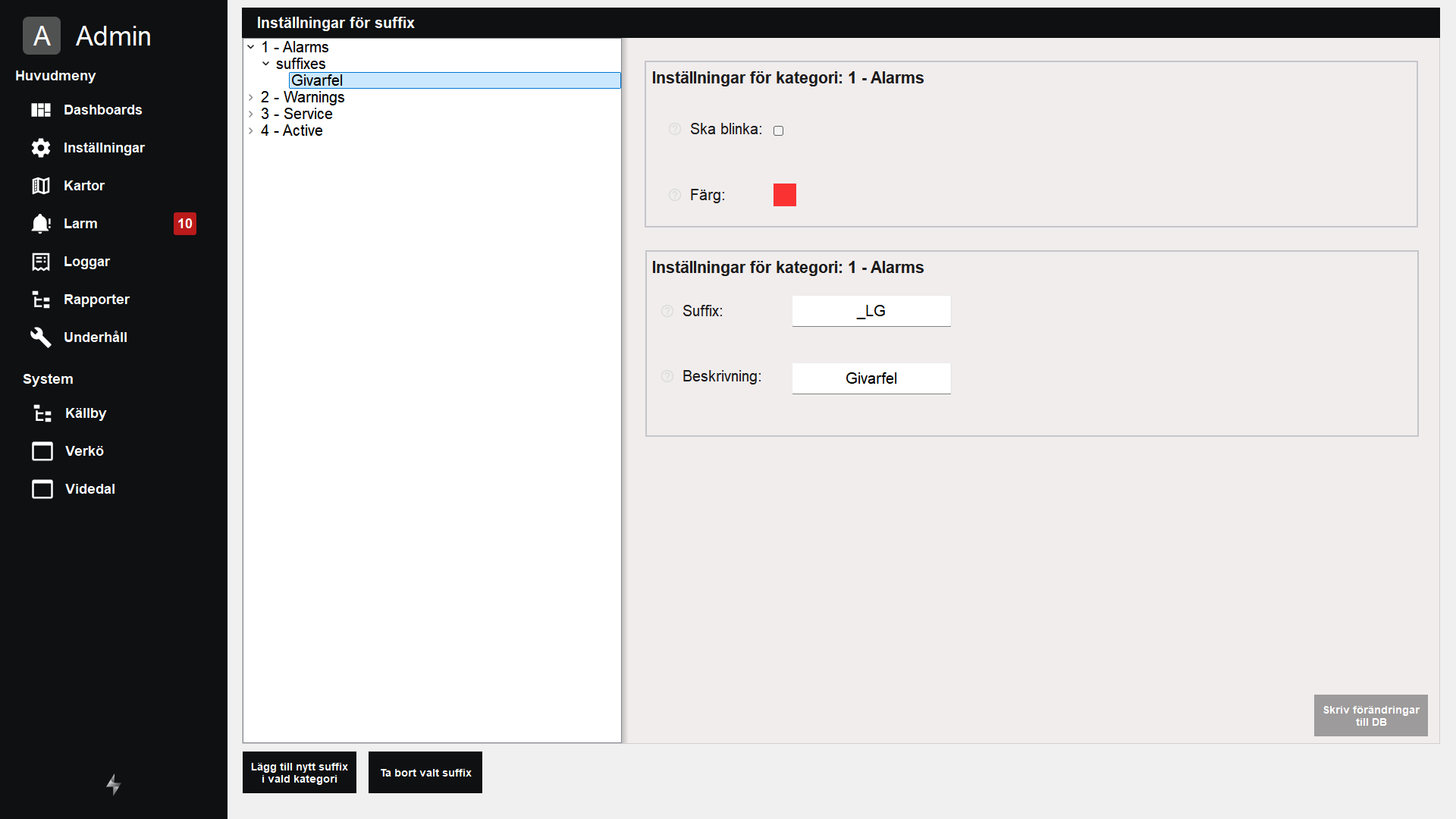
If any object has the suffix _LG and it is active(greater than 0) the object will turn red.